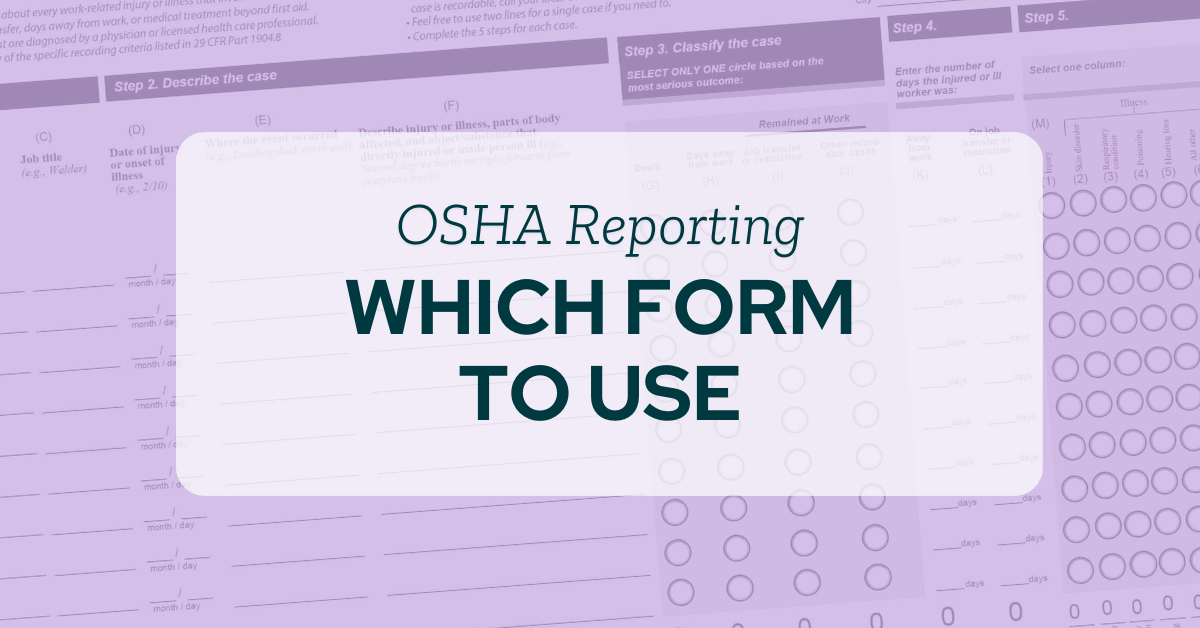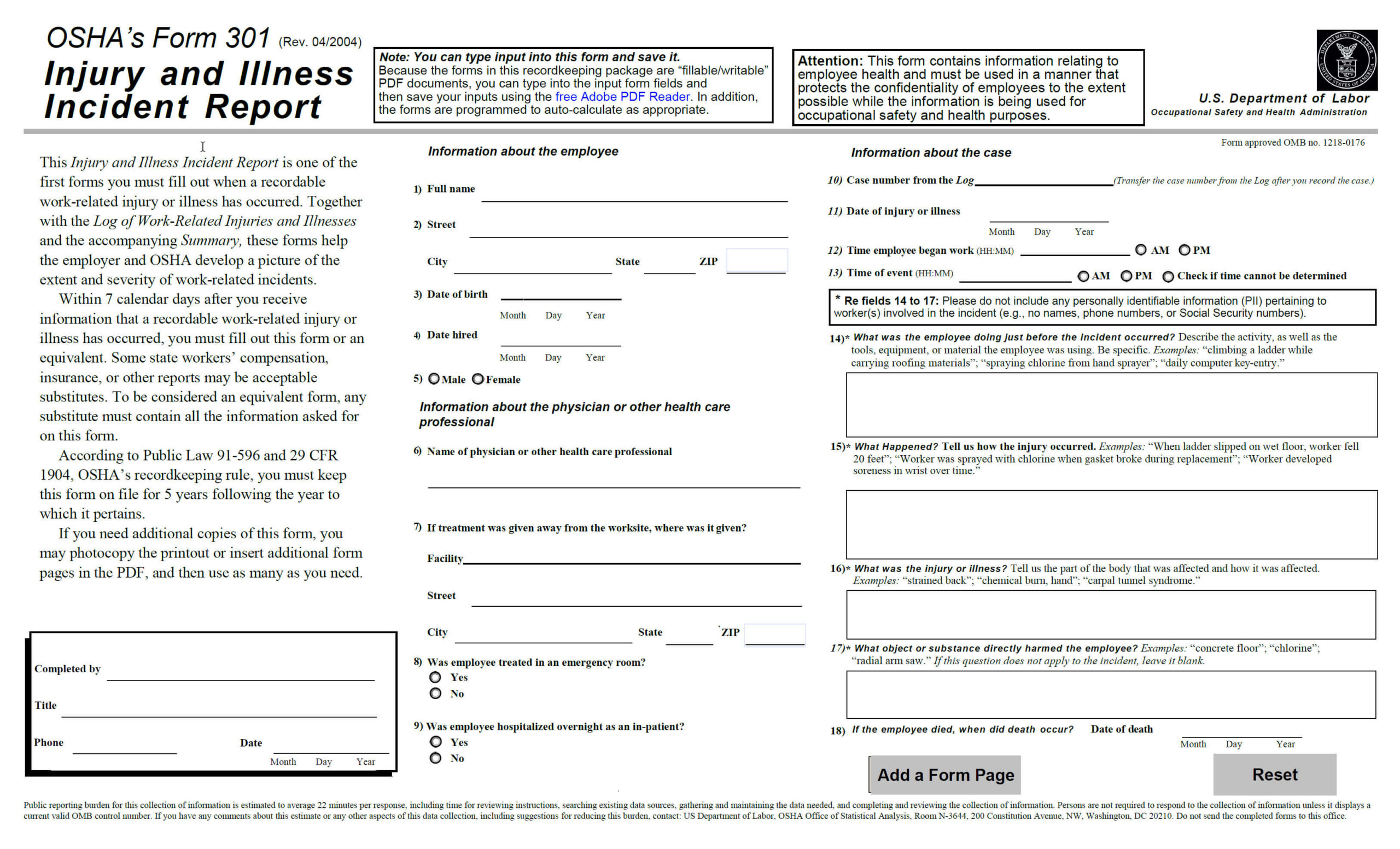OSHA Reporting Forms: Here’s Which One Should You Use
How well do you know your Occupational Health and Safety Administration (OSHA) reporting requirements? Can you name the differences between Form 301, Form 300, and Form 300A? How about the timelines for submitting or posting each of these OSHA reporting forms?
If regulatory paperwork makes your head spin, have no fear—the workforce safety and compliance professionals at KPA are here to help. We’ve created a quick guide to the fundamentals of OSHA recordkeeping and reporting procedures. Learn what information needs to be included on each form, how to share these forms to OSHA, and important dates for posting and filing.
OSHA Reporting Forms: An Overview
As an employer, it is crucial to stay compliant with OSHA regulations, especially when it comes to reporting incidents and keeping records of occupational injuries and illnesses at your establishment.
OSHA reporting is important for several reasons. First and foremost, it helps to ensure the safety and health of workers in the workplace. By reporting incidents, employers can identify and address potential safety hazards, which can help prevent future incidents from occurring. Additionally, OSHA reporting is required by law, and failure to comply can result in significant fines and penalties. Moreover, accurate and complete OSHA reports can help employers identify trends, track progress, and make informed decisions about workplace safety. Ultimately, OSHA reporting is a critical component of any comprehensive workplace safety program, and it is essential for protecting workers and minimizing risk.
There are a variety of forms OSHA would like you to include in your recordkeeping, and requirements for submitting and posting them. You can grab a pdf of OSHA’s reporting forms from the OSHA website.
Check it out:
Learn everything you need to know about OSHA Reporting
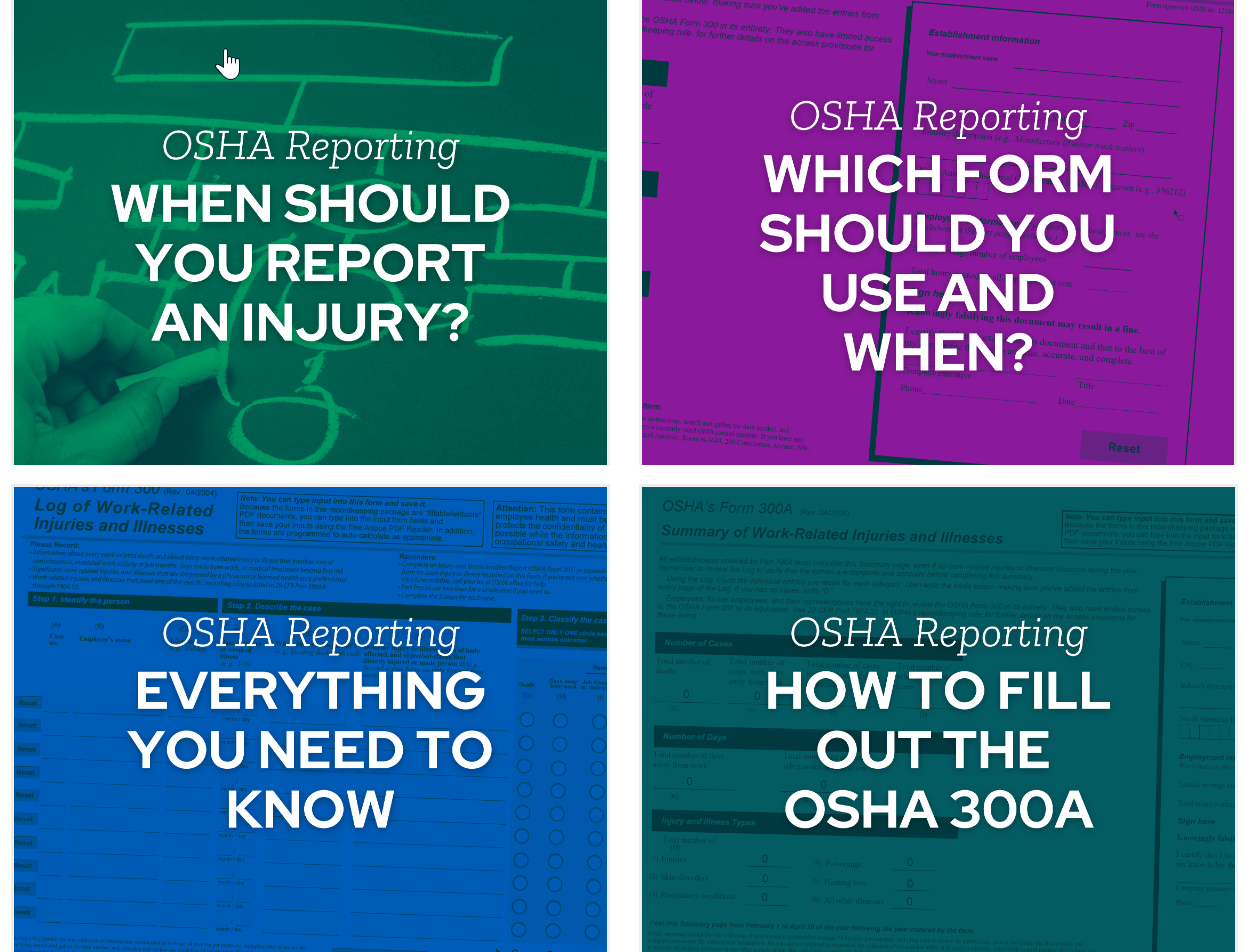
OSHA Form 301
What it is:
OSHA’s Form 301 is the basic incident report after a workplace injury or illness. It collects information about the particulars of an event: the time and location of the incident, which employee or employees were involved, what occurred before and after the incident, the physician or health care professional who tended to the employee or employees, and so forth. Employers can choose to use Form 301 or another document (e.g. an instant report provided by the company’s insurance carrier or workers’ compensation carrier) as long as that document contains information equivalent to what would be found on Form 301. Here’s how to tell if an injury should be reported to OSHA.
When it needs to be reported:
An OSHA 301 Form (or equivalent document) needs to be filled out within seven calendar days of a notification of a reportable work-related injury or illness. The form must be retained onsite for at least 5 years.
OSHA Form 300A
What it is:
OSHA 300A summarizes all cases recorded on Form 300 for a given year. Total work-related injuries and illnesses are tallied and categorized according to severity: deaths, cases with days away from work, cases with job transfers/restrictions, and other recordable cases. The form also shows the total number of missed work days and job transfers/restrictions, as well as the total numbers of incident types (injuries, skin disorders, respiratory problems, poisonings, hearing losses, and all other illnesses). Employee names are left out. Here are detailed instructions on how to fill out your OSHA 300A form.
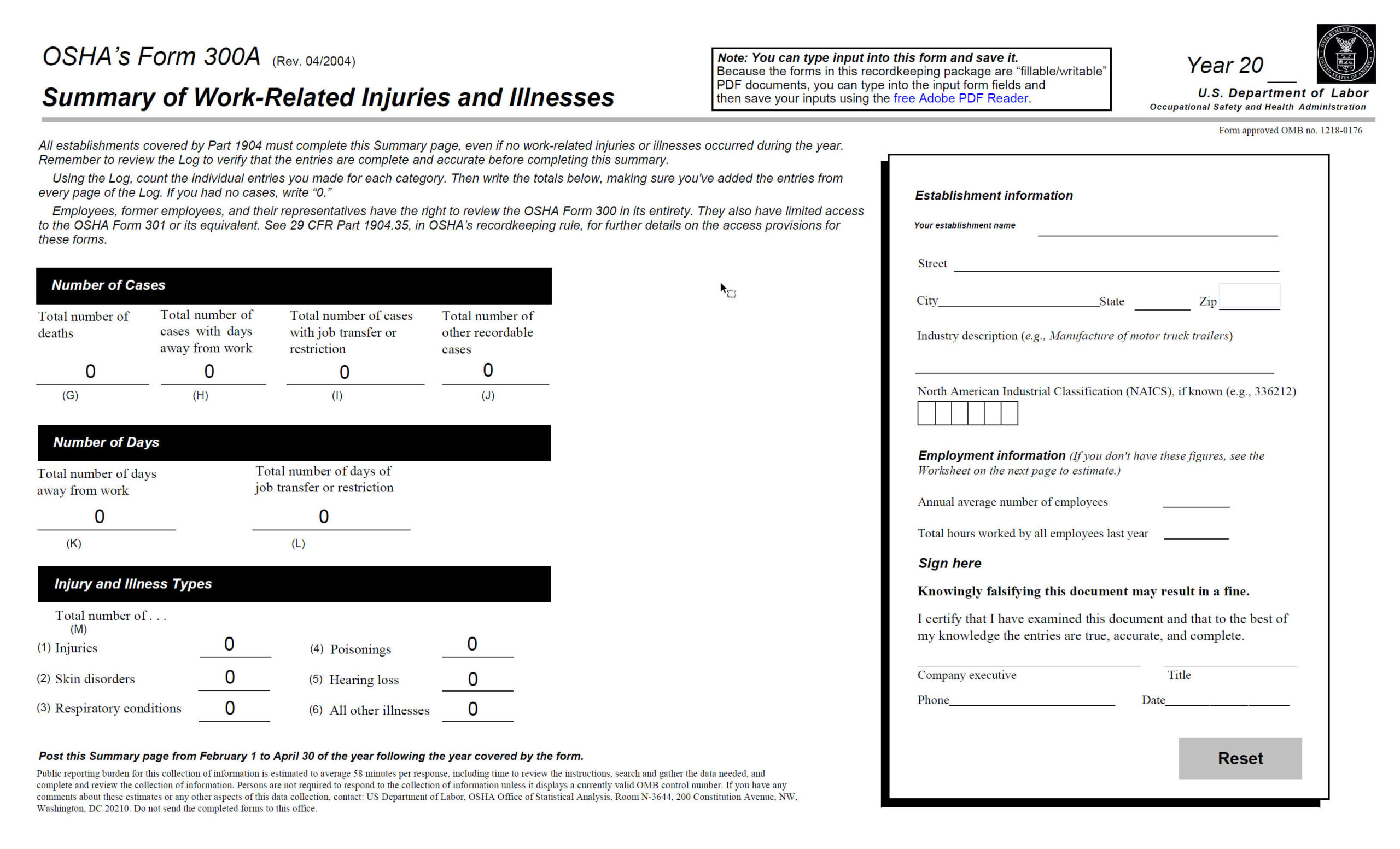
When it needs to be posted:
Form 300A must be posted in a visible area of the workplace from February 1st through April 30th of the year following the year in which the incidents were recorded. The form must be signed by a “certifying official” (e.g. a company executive).
OSHA Form 300
What it is:
The OSHA 300 Form is an annual log of recordable cases. Every incident that requires Form 301 must also be included on that year’s Form 300. For each reportable incident, the form logs the name of the injured employee, the employee’s job title, the date and location of the injury, the kind of injury that occurred, and a brief description of the event. Form 300 also includes boxes to check for cases that involved death, time away from work, and job transfers. When a compliance officer requests information about workplace safety, they’re usually looking for Form 300—they want to review the number and severity of incidents over the past year. The shorter your Form 300, the better.
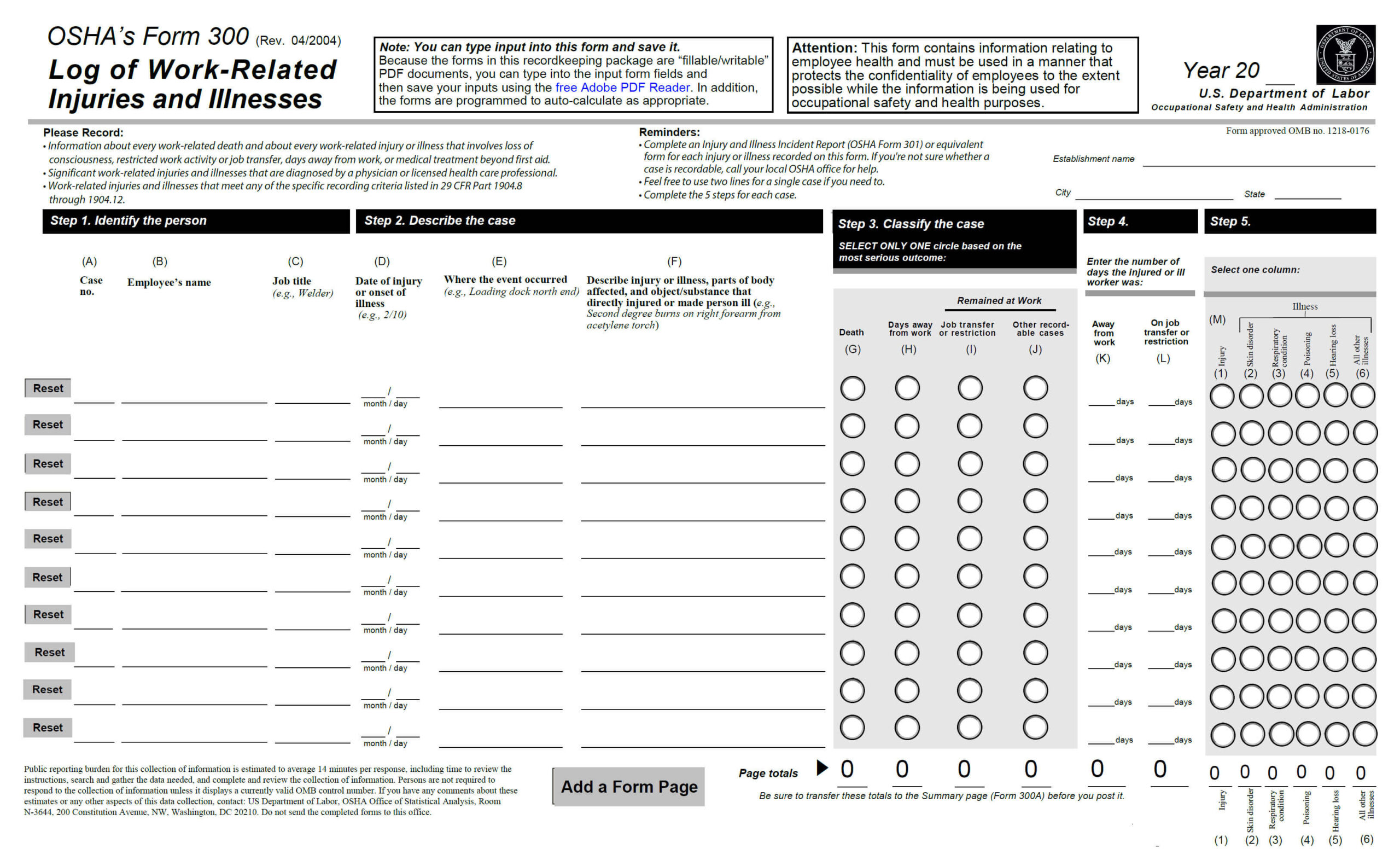
When it needs to be posted:
You do not need to post this log publicly, only the summary included in OSHA 300A.
Submitting Forms to OSHA
Generally speaking, you don’t need to mail forms to OSHA. However, if your facility receives a Survey of Occupational Injuries and Illnesses Form (CFR 1904.42 – Recordkeeping and Reporting Occupational Injuries and Illnesses) from the Bureau of Labor Statistics or their designee, you must complete the form and return it following the instructions. Your facility may also need to electronically report accident information to OSHA.
Many companies are required to submit information electronically to OSHA.
- Organizations with 250 or more employees at a single establishment must file all forms—301, 300, and 300A.
- Organizations with 20-249 employees in certain high-risk industries (such as commercial truck shops, automotive parts manufacturers, and transportation facilities) must submit Form 300A.
- Organizations with fewer than 20 employees at all times during the year do not have to routinely submit information electronically to OSHA.
Organizations can submit reports electronically through OSHA’s Injury Tracking Application, available online at osha.gov/injuryreporting/ita.
This is where EHS software comes in handy.
Accidents happen. And when they do, you need to capture information quickly to ensure both swift action and proper reporting. Capture all the details accurately using a mobile, wizard-based accident reporting form that guides you through the reporting process.
KPA makes OSHA electronic reporting—and all elements of OSHA compliance and workforce health and safety—as easy as possible. Complete and file OSHA Forms 301, 300, and 300A quickly and accurately with KPA Flex.
Learn how we can save you time and money.
Request a Demo >>